Your Cart is Empty

A question I get asked a lot is, "Can we e-mail our welcome guides to potential clients"? The answer is Yes! You have a couple options...
1) You can upload your welcome guide to sites like issuu.com or magcloud.com. Once they've been uploaded you can e-mail your clients a link.
2) You can get an html embed code from one of the sites I just mentioned and embed a flippable version of your welcome guide into your website or blog

3) You can create a .pdf And while there are several benefits (including SEO benefits) to hosting your welcome guide on a platform such as issuu.com, you might find that you want to have a .pdf of your welcome guide at hand on your desktop for inquiries that you want to respond to quickly.
Here's how you create a .pdf. First, once you have the welcome guide files how you want them in Photoshop make sure to flatten the image and save as .jpegs. Put them in consecutive order in a folder called "welcome guide pdf". In Photoshop select File –Automate –PDF Presentation. When you see the PDF Presentation window pop up highlight the word “Browse” and then select your magazine page files. Once they are all selected choose “Open” and then choose “Save”. When the “Save Adobe PDF” box comes up change the Adobe PDF Preset to “Smallest File Size” if you are sending via e-mail or “High Quality Print” if you are uploading a .pdf to be printed.
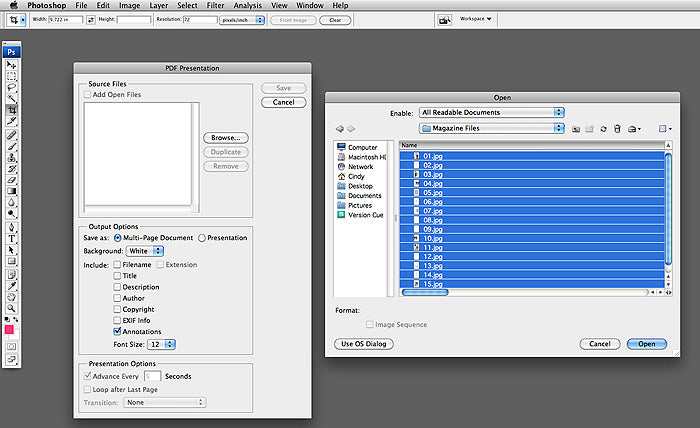
For those of you that may have Photoshop CS5, you will not be able to automate a multi-page .pdf presentation as in other versions of Photoshop. Luckily there is a quick and easy way to work around this and create a .pdf using Preview. Watch this quick tutorial to learn how.
Comments will be approved before showing up.
If you're a photographer launching a 40 Over 40 photography campaign and need ideas for booking more clients, here are 40 marketing ideas to help you promote your campaign with confidence and creativity!