Your Cart is Empty
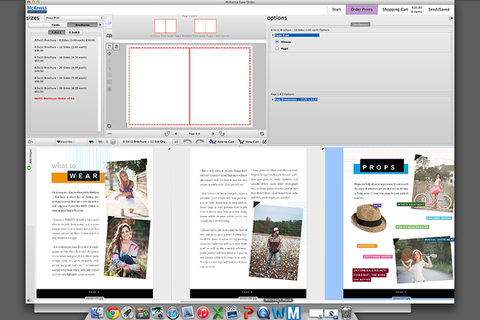
A common question I get asked is where to get the magazine style welcome guide templates printed. The answer is my favorite lab - McKenna Pro. I've designed just about all my magazine according to the specs at McKenna Pro. The product you will need to order McKenna pro refers to as a press printed brochure.
Here is the step-by-step process:
1) You'll need to download & install ROES from http://www.mckennapro.com
2) Once it is installed click on "Order Prints"
3) Go to the left hand corner and click on the word "Photographic". It is a drop down menu. You'll want to select Press Printed.
4) From there you'll want to select Brochure, the size and the number of pages you need for your order.
5) Next you will upload your images. Please make sure to have all images as flattened .jpgs in RGB color mode in proper order within a folder. You will just select the folder from ROES and it will bring in the images automatically.
6) Choose split spread or full spread (most of my templates will be split spread). You will need to drag the split spread icon into the page area for each spread.
7) Select the paper type (glossy or pearl)
8) Click the blue checkout button at the bottom.
Comments will be approved before showing up.